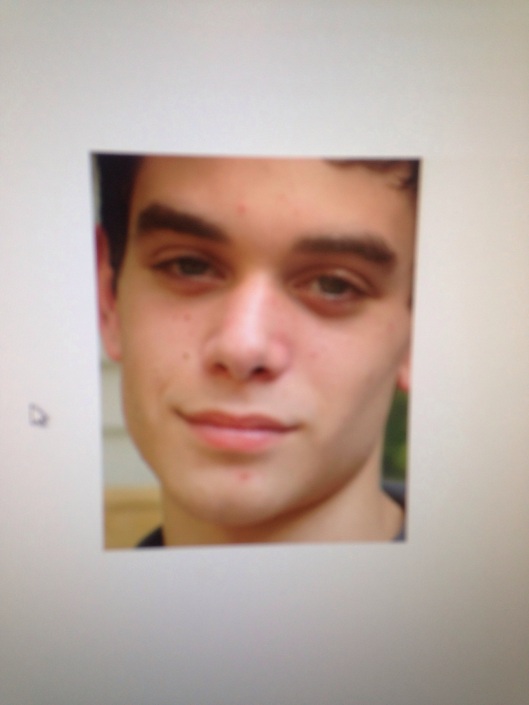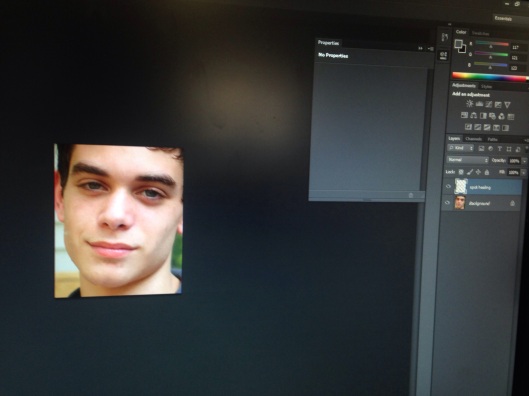Removing skin blemishes with The Spot Healing Brush
I wanted to learn how to remove skin blemishes from images as I think this is one of the most common things that comes up in an image, especially if the image is a close-up/head shot which many of my previous make-up images are.
I choose an image from google of someone who had slightly blemished skin
Once my image was opened in Photoshop, I created a blank layer above my background layer as this will protect my original image. I then selected the spot healing brush tool from the tools panel making sure that the ‘Content aware’ and ‘Sample all layers’ boxes were selected.
I clicked on each problem area of the skin to ‘heal’, this technique was really simple too do and I found it really quick and easy to remove blemishes from my image. I also got a better result by changing my ‘Brush Mode’ in the options bar from default to lighten. Here is my final photoshopped image of healthy looking skin!